Solved: Stop stressful phonecalls about your Airbnb listing from guests
Whether you have just signed up, or are a veteran Superhost – sharing information about your home is a challenge. Getting guests to read it is even more difficult – John Bower from YourWelcome weighs up a variety of solutions to this age-old problem of Airbnb guest communications.
We’ve all been there. You’ve checked your guests in, told them about the house and local amenities, and finally settled down for the evening.
Suddenly your phone lights up – it’s your guest…you get a pang of anxiety.
No one calls you nowadays unless there’s a real problem, do they?
Hesitantly you take the call, only to find out that your Airbnb guests wants to know something trivial like how to open the back door.
Stressful phone calls like this can be avoided. There are lots of creative ways to leave information for your Airbnb guests – some of them more compelling than others:
- Rely on the house rules on your Airbnb listing
- Print out and laminate your house manual
- Send them a PDF or online document
- Provide an online house guide
- Leave out a YourWelcome tablet
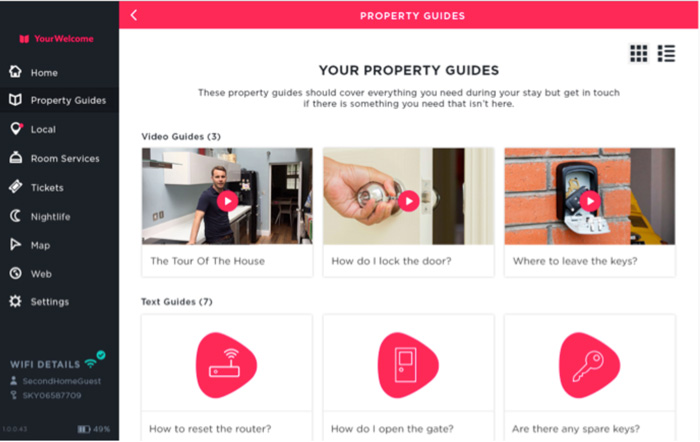
Let’s weigh up the pros and cons of each method:
| Type | Pros | Cons |
|---|---|---|
| Airbnb house rules | > Already on your listing | > Guest don’t read them |
| Printed house manual | > Cheap > Easy for guests to find |
> Time spent to put together > Difficult to update/replace remotely > Hard to use if not well formatted |
| Send guests a PDF | > Easy to send > Can be updated more easily |
> Not suitable for all devices > Can’t see what guests are looking at |
| Online house guide | > Easy to navigate > Updated quickly and remotely |
> Relies on wi-fi connection > Guest needs to remember the website or download an app |
| YourWelcome tablet | > Easy to update remotely > Always on display > More than a manual, offers a suite of other services |
> Available on a monthly subscription > Only usable on your wi-fi network |
Find a solution that is right for you
However you approach this problem, the main consideration should be time – both for you, and for the guest.
For example – printing off your house manual might be the quickest option for you, but if your guest takes one look at your 5 page manual and decides it’s quicker to call…then you haven’t really solved the problem.
At YourWelcome we take this problem very seriously – which is why we have built what we believe to be the best solution for Airbnb guest communication.
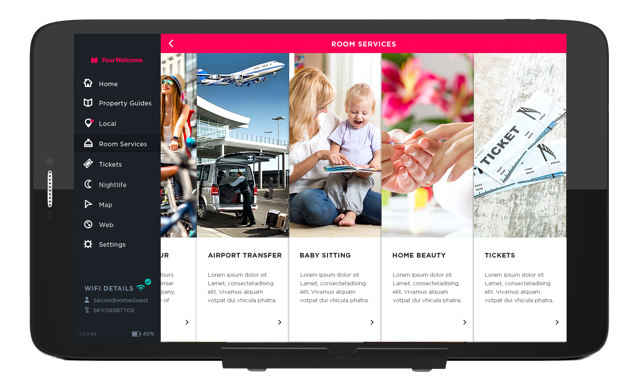
Building a useful guide to your home
In the September of 2016, guests spent more than 1,500 hours using YourWelcome tablets.
On average they spent 18 minutes per session browsing the house manual, local area recommendations, what’s-on guides, on-demand services (taxis, takeaways), and tickets to nearby attractions.
I’ve sifted through our data to provide an insight in to what guests are REALLY looking for, to help you build your own house guide.
If you’re interested in finding out more about our helpful devices, please head to our website.
The House Manual
Prioritizing the information in your house manual will help guests who are looking to find information quickly.
Our data shows that the most-viewed house guides are:
- Check in/out times
- Wifi & Internet
- House rules
It’s also useful to explain where they can find local amenities – the top three most-searched amenities are:
- 24 supermarket or shops
- Pharmacies (Open late)
- Nearby banks
You can see which of your guides your guests are viewing by subscribing to YourWelcome – we provide detailed analytics via our dashboard, which helps to infer how guests are using your property.
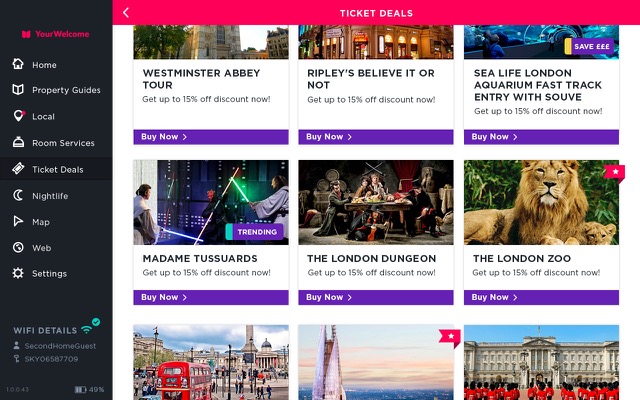
Providing Local Recommendations
Not mentioned in the analysis above – but the obvious next step, after you have explained everything inside your home, is to show guests what’s in the neighborhood.
I believe that digital solutions are best for this – paper is cumbersome and easily out-of-date – you’re looking for a solution that updates the contact details automatically.
The YourWelcome tablet comes with detailed area guides and list of local recommendations – it also allows you to highlight the places you want to recommend, bringing them to the top of the list.
Guests can get directions, send the details to their phone and even book a taxi to get there. The information is sourced via Google, meaning it’s always up-to-date.
Go the Extra Mile
Once you’ve got the basics covered, you can think about offering extra services to your guests. Takeaway menus, contact details for a local taxi company, or maybe you let them know about the local gym…
At YourWelcome, we’ve done the legwork for you. We’ve partnered with a number of recognizable names to offer a suite of on-demand services that your guest can order right from the tablet including:
- Food delivery
- Taxi & airport transfers
- Tickets to nearby shows & attractions
- Gym access
- Laundry services
- Bicycle hire
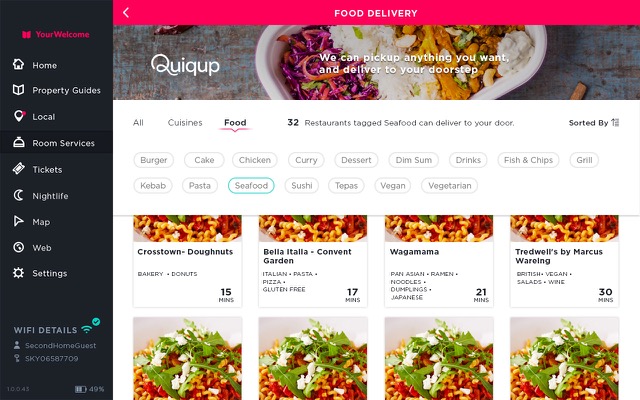
We’ve also recently announced that hosts will be able to create and sell their own services – from late check-outs to mid-stay cleaning. You will be able to make extra revenue from offering guests things that may have inconvenienced you in the past.
Find out more & get in touch
YourWelcome is available to hosts anywhere in the world – you can find out more about our tablet and view subscription options on the YourWelcome website.
If you’re new to all of this and struggling to put together your guide for the first time, get in touch with me – I’m happy to lend a helping hand. You can email me: john@yourwelcome.com
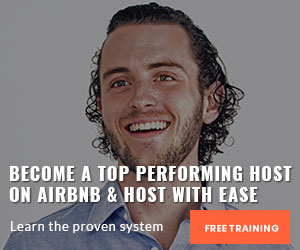
✔ How to avoid the BIG mistakes that most hosts make
✔ The secret weapon of all Top 1% Hosts
✔ The pricing strategy used by professionals
✔ How to consistently get gleaming 5-Star reviews
✔ How to free up your time without becoming a "robotic host"
This free training is brought to you by James Svetec an Airbnb Expert who has managed over $1M in bookings & Symon He, the founder of LearnBNB, the #1 Airbnb hosting education blog.
Learn about all of the secrets that professional hosts don't want you to know
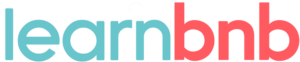



Great summary here, Jim! Been seeing more and more about YourWelcome and services like it in recent months. Seems like a no-brainer compared to my physical guide that I keep in a binder and seems to just gather dust. Thanks for putting this comparison together – really helpful!