Make sure to check out the video tip at the end of the post.

Your Airbnb photos is the reason you’re missing out on bookings and profits.
If there is only one thing common among the successful Airbnb listing, it’s that they all have great looking photos.
Here are some simple rules to make sure your Airbnb photos are great too.
Clean & Neat
Nobody will book a cluttered and messy unit.
Make sure everything in the unit is spotless and clean for the photo shoot. Potential guests may have varying tastes for style and design, but they all universally want clean. Take 10 minutes to declutter right before you shoot.
Make sure that’s the case for all your Airbnb photos.
Bright
Brightness can affect the entire mood of the photo.
Yellowish, tinted lighting could create a unwelcoming atmosphere in your Airbnb photos.
Let natural light in when possible and turn on all the lights. Replace yellowish soft lights with bright white lights so the true character of the rooms and decor came shine brightly through.
Spacious
Great Airbnb photos tend to have an “airy” feel to it and are often shot with a wide-angled lens from the corners of a room. This helps to capture the full space of the rooms for the guests.
Use the right angles, lighting, and arrangement to make your space appear as open and spacious as possible.
Resolution & Aspect Ratio
Having great photos taken but not uploading in the correct aspect ratio or not having a high enough resolution is just like taking bad photos.
Blurry, low quality photos taken with a mobile phone suggests a host would could care less about their listing or photos.
This leads guests to think the host could also care less about their guests.
Don’t let silly details ruin otherwise great photos.
Airbnb’s recommended minimum resolution is 1024 x 683px, but we’d recommend going higher. Just keep the aspect ratio of Width to Length at 3:2 to ensure the photo does not get distorted when the site automatically adjusts its size depending on how and where it’s showing the photos.
Highlights Personal Style
Great Airbnb photos also make sure to high signature elements of the unit.
If you have a unique furniture piece or some rare and appealing amenity, utilize a photo to highlight that.
Have a few photos that are close up, macro style shots of something that represents your style.
As long as what is unique is in good taste, show it with photos.
Paints Complete Picture
You can upload quite a few photos to your Airbnb listing.
Make sure to take advantage of that by including photos of the interior, exterior, and surrounding neighborhood.
Show the guests what it would look AND feel like in the unit, on the balcony, or out on the streets nearby.
If the evening scene is relevant, make sure to include shots at night as well.
Showcase Differentiators
Got blazing internet speeds your competition don’t have? Do a screen capture of your 100 MB/s UPLOAD speed and put it in your photo collection.
Business travelers will drool over that.
Have a specialty coffee machine that 10X cooler than the typical Keurig machine? Take a photo of it in action.
In a great location within walking distance to EVERYTHING the guest would want to know about? Include a map with walking distance estimates to each point of interest.
Use your photos to highlight your space and its advantages.
Add Captions
You’re able to add captions to your photos so take advantage of that.
Your guest won’t know exactly what they’re looking at unless you tell them.
And because many potential guests don’t read through the listing descriptions and just go straight to the photos, having captions could help you create a winning listing.
So go ahead, tell them about the speciality tea collection you acquired from your recent trip to Asia that they have access to.
Pro Video Tip
Check out this excerpt from our chat with Airbnb Expert Evan Kimbrell about upgrading your photos…
Any other tips you think are worth sharing?
Share them in the comments below.
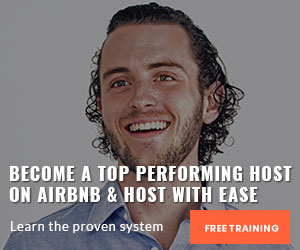
✔ How to avoid the BIG mistakes that most hosts make
✔ The secret weapon of all Top 1% Hosts
✔ The pricing strategy used by professionals
✔ How to consistently get gleaming 5-Star reviews
✔ How to free up your time without becoming a "robotic host"
This free training is brought to you by James Svetec an Airbnb Expert who has managed over $1M in bookings & Symon He, the founder of LearnBNB, the #1 Airbnb hosting education blog.
Learn about all of the secrets that professional hosts don't want you to know
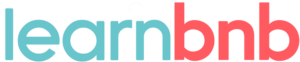



Bright white lights are suboptimal too. They tend to look cool and clinical… great for an office or a hospital, not so great for a comfortable home. There’s a reason why incandescent lights are quite popular, despite their higher power consumption. I almost always prefer a warm tint to the photos, just a bit. You don’t even have to change the lightbulbs for that, selecting the proper white balance in the camera (or, if shooting raw, fixing it in post) helps.
Usually keeping vertical lines straight in interior and exterior photos helps a lot, too.
Would be good to know what aspect ratio Airbnb uses (why do they even enforce that?), the photos I have uploaded have gotten cropped off…
In any case I would try to paint a picture and create a sense of the house/apartment, i.e. you walk through the door, what rooms are there, where are they…
Thank you for your thoughts on pictures. Incandescent bulbs can really add that warm, home-feel to any place. The aspect ratio we use and found during our research is 1.5. Minimum picture size should be 1024 x 683 pixels. Bigger images are always better since Airbnb will optimize them for the end-user.
Cropping issues are common and there seems to be little rhyme or reason. We recommend focusing the most important pieces in the middle half of the image (the left and right quarters of the image are most likely to be chopped). By focusing on the center, when the image is presented or shared, whether as a thumbnail on Airbnb, Facebook post, Instagram, Pinterest, etc…, the important elements will not be cropped and lost.
I settled on 4000k LED lightbulbs throughout our suite (2700k is what incandescent bulbs are, 6500k are “daylight” bulbs, which I do have in the bathroom since the paint colour is darker). It’s bright and doesn’t look too “yellowy”, especially in photos, but doesn’t have that clinical look either. I do find that I prefer cooler lights in the summer and warmer lights in the winter, especially here on the 49th parallel where winter nights start early and cozy is helpful, but I haven’t convinced myself to swap out all the lightbulbs seasonally quite yet!
Just in case that helps someone else find good light bulbs! It’s expensive to change them all out at once…but so nice to have everything consistent, especially in places where you can see multiple bulbs at once.
“The resolution of one or more photos does not meet Airbnb quality standards.” Am at a loss to work out why photos which are all over 5ooo pixels x 3000 pixels are considered low resolution! They are all 300dpi too. Can you explain what you want please?
xx Elaine
Elaine, Thank you for contacting us. The photos sound large enough and within the resolution specs. I am not sure why the Airbnb website will not accept them. I suggest you contact the Airbnb host support here: https://www.airbnb.com/support We cannot help with specific site issues. Hope this helps. Thanks.
There is no need for 300dpi for web preview, even les than 120 is enough, as 300dpi is for printing only…so no worries!
How do I move my picture so that the best portion is showing when a visitor clicks on my rental? I would like to adjust what a visitor sees? Also, why does it magnify the image so much? What are the tricks to make this feature more appealing?
Celena
I’m trying to figure out the same thing!
can I adjust light on my photos once I have them listed in Airbnb or do I have to open them in another app to make editing and color changes and then load them again?
You should have the photos edited and presentation ready before you upload them. So best bet, take new and professional quality photos and replace your current ones.
Thanks Symon and everyone for ideas. What I did with my photos – taken by a professional photographer except my thumbnail. With her photos. I try to tell the story of arriving, entering and as you would walk around and tell that story. I decided that some of the review comments and comments from the guest book were such treasures I put them on pages with some of the photos. I think it adds a special touch and tells those looking what guests thought. (so many host say guest don’t read the listing fully so I want it on the photos since I imagine they are looking at the photos)
Why is it possible to put videos on Facebook and just about every platform, and film is so much better than stills, so why does not Airbnb agree? Will video ever be allowed other than as a tool to tell hosts how to get more bookings!
I’d add one thing under the clean and neat heading. Make sure the bed covers are clean, smooth and put on straight before taking photos. Creased covers give the impression of lack of care so either iron them or use a type that doesn’t need ironing.
I’m always put off listings that fail in this area.
If I use Airbnb’s suggested photographer, for my pictures as opposed to my own, (assuming mine are just as good/ equivalent) would Airbnb give me preferential treatment on my listing’s ranking? i.e., Would they show appreciation to me/ favorism for using and hiring their photographer?
Thanks,
Jeff
I doubt humans will be behind any preference decisions–it’ll all be dictated by the results their algorithms are showing. Your photos are better only if the results your listing gets with your photos are better than the photos they would generate. This is hard to know for sure since we can’t exactly split test the two versions of the photos for the listings. Get some feedback from guests on which photos they feel best represents your listing. If they’re staying with you already, most would be willing to provide some feedback. Don’t get opinions from people who wouldn’t be looking at your listing as a potential guest (e.g. friends and family, esp those who have never used Airbnb).
I’m a photographer who has shot interiors for several clients’ Airbnb listings. I should like to point out a discrepancy in your listing of Airbnb’s aspect ratio as ‘1.5’. I know where you’re coming from; the width of the image is 1.5x the height. However, aspect ratios are always shown as full numbers (never decimal fractions) separated by a colon. Since Airbnb’s minimum optimal image size is 1024 x 683px the aspect ratio should be shown as 3:2 (similarly, an HD television screen with 1920 x 1080px is shown as having a 16:9 aspect ratio). Showing an aspect ratio as ‘1.5’ could be misread as ‘1:5’. It might be useful for your readers to know that all crop- and full-frame DSLRs have sensors with a 3:2 aspect ratio.
Thanks for the great recommendation Christopher! Updated.